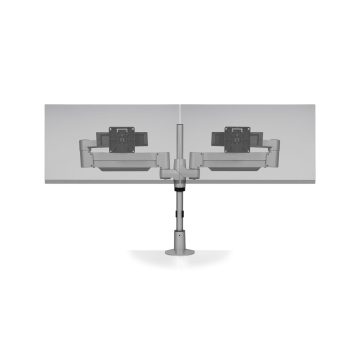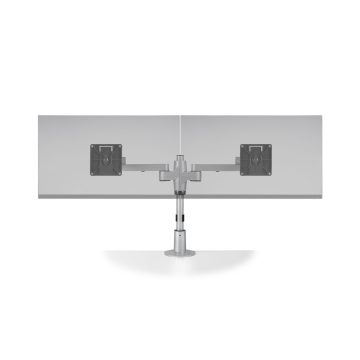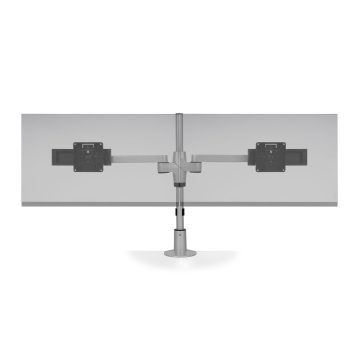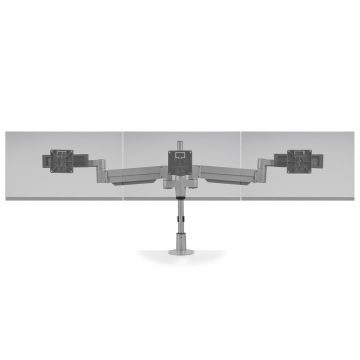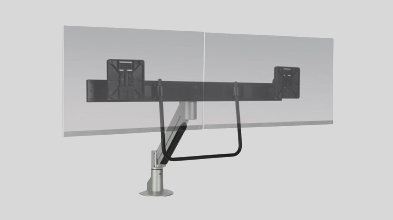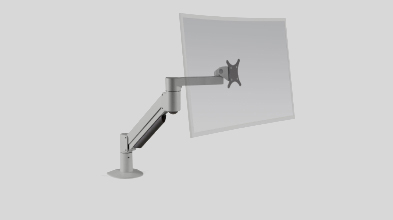MONITOR ARMS
Monitor Arms Buyers Guide
Monitors are the lifeline of any business. Many businesses use large computer monitors to get a glance at the work. Monitors are heavy making them impossible to move. Heavy monitors and improper direction make your employee’s neck and back stiff. Monitor Arms become handy in alleviating your monitor to some degree.
What is a Monitor Arm?
A monitor Arm elevates and supports the computer screen, laptop, or tablet. Monitor arms benefits employees in better functionality than the basic stands supplied with monitors. These are usually attached to the back of your desk and correct the balance between you and the monitor. It enhances your wellness and productivity.

Benefits of Monitor Arm
Monitor arms offer various benefits that enhance both comfort and productivity in the workspace. It allows users to adjust the height, tilt, and angle of their monitors, these comfortable monitor arms promote proper positioning, reducing strain on the neck, shoulders, and eyes during extended periods of use.
It enhances flexibility and adjustability for optimal viewing.
It promotes healthier work habits and reduces strain on the eyes and neck.
Facilitate sleek and modern design for a professional workspace.
Monitor Arm supports dual or multiple configurations for increased productivity.
It provides a cable management solution for a tidy and organized desk.
Monitor Arm maximizes the desk space and clutter reduction.
Types of Monitor Arm
The monitor arm holds up the computer monitor(s) and provides complete control over the placement, height, and angle of the monitor. There are a wide variety of monitor arms available in the market with the design and the range of height adjustment.
Dual Monitor Arm
The dual Monitor Arm has a double articulating arm. The design increases efficiency and saves on space. The screen is comfortable, encouraging a healthy and comfortable body posture. Thus, decreasing back or neck pain and fatigue.
Interactive-Motion Monitor Arm
The interactive dual monitor arm has a wide range of motion. It tilts and pans from portrait to landscape giving a comfortable view with an easy body posture. It gives you a healthy work environment without any backaches and fatigue.
The Standing Monitor Arm
The standing monitor arm provides an ergonomic solution. It can be an easy replacement for the standard monitor mount. They attach at the top while the rest lie on the desk surface. These are advanced models and possess integrated cable management.
Wall Monitor Arm
Wall Monitor arms are similar to television monitor arms. They are simple, efficient, and cost-effective. With adjustable and advanced varieties, it allows you more tilting and panning options than other monitors.
Office Layout Consideration
While planning an office layout, it’s crucial to consider employee’s health. Monitor Arm increases efficiency and saves a lot of space on a workstation to get distracted. Some of the factors businesses should consider while choosing a good monitor arm include the size and weight of the monitor, mounting options, monitor arms based on how many monitors you want to use, and many other factors that ensure efficiency and performance.

 Workstations
Workstations Monitor Arms
Monitor Arms Dividers
Dividers Storage
Storage Seatings
Seatings Accessories
Accessories