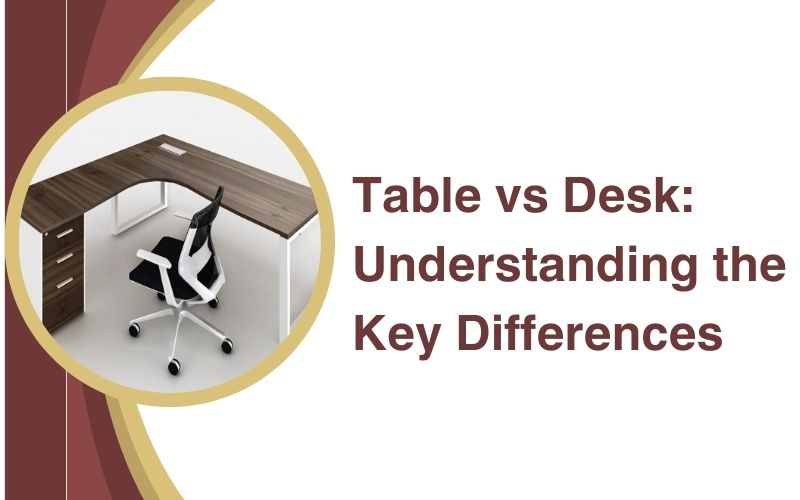Ergonomics in the workplace is more than just a buzzword; it’s a crucial aspect of maintaining health, comfort, and productivity. As more people spend long hours at their desks, the need for ergonomic solutions becomes evident. One such solution that often goes overlooked is the keyboard tray. But are keyboard trays ergonomic? Let’s dive into this topic and explore how these accessories can enhance your work environment.
What is a Keyboard Tray?

A keyboard tray is an accessory that mounts underneath your desk, providing a dedicated space for your keyboard and sometimes your mouse. Its main purpose is to allow for better positioning and height adjustment of your input devices, promoting a more ergonomic posture while you work.
Benefits of Using a Keyboard Tray
Improved Ergonomic Posture
Using a keyboard tray helps position your keyboard at an optimal height and angle, reducing strain on your wrists and shoulders. This setup encourages a more natural posture, minimizing the risk of repetitive strain injuries (RSIs).
Enhanced Comfort and Productivity
By allowing for customizable positioning, a keyboard tray can significantly improve your overall comfort. When you’re comfortable, you’re more likely to maintain focus and productivity throughout your workday.
Types of Keyboard Trays

Fixed Keyboard Trays
Fixed keyboard trays are stationary and do not offer much in terms of adjustability. They are typically cheaper but may not provide the ergonomic benefits that adjustable options do.
Adjustable Keyboard Trays
Adjustable keyboard trays Kt-27 is best keyboard that offer a range of motion, allowing you to change the height and angle of your keyboard. This adjustability is key for achieving an ergonomic setup tailored to your specific needs.
Articulating Keyboard Trays
Articulating keyboard trays provide the highest level of flexibility, with mechanisms that allow for tilting, swiveling, and even sliding. These trays can be positioned in a variety of ways to ensure maximum comfort and ergonomics.
Drop Down Keyboard Tray

What is a Drop Down Keyboard Tray?
A drop down keyboard tray is designed to lower your keyboard below the desk surface, providing a more ergonomic typing position. This type of tray can help align your wrists and forearms in a neutral position, reducing strain.
Advantages of Drop Down Keyboard Trays
Drop down keyboard trays are particularly beneficial for desks that are too high for comfortable typing. By lowering the keyboard, these trays help achieve an ergonomic posture without the need to adjust the desk height itself.
Adding a Keyboard Tray to a Desk
Steps to Install a Keyboard Tray
- Measure Your Desk: Ensure you have enough space underneath your desk for the tray.
- Choose the Right Tray: Select a tray that fits your needs and desk dimensions.
- Install the Mounting Bracket: Follow the manufacturer’s instructions to secure the bracket.
- Attach the Tray: Secure the tray to the bracket and test its stability.
DIY vs Professional Installation
While some might opt for a DIY approach, professional installation can ensure the tray is mounted correctly and safely. Professionals can also provide advice on the best positioning for ergonomic benefits.
Keyboard Drop Down Tray vs Fixed Tray

Key Differences
The primary difference between a keyboard drop down tray and a fixed tray is adjustability. Drop down trays offer more flexibility in positioning, which is crucial for achieving an ergonomic setup.
Pros and Cons of Each Type
- Drop Down Trays: Highly adjustable, better for ergonomics, typically more expensive.
- Fixed Trays: Cheaper, easier to install, limited adjustability.
Choosing the Right Keyboard Tray
Factors to Consider
- Adjustability: Look for trays that offer multiple adjustments.
- Size: Ensure the tray is large enough for your keyboard and mouse.
- Durability: Choose trays made from high-quality materials.
Top Recommendations
Some top-rated keyboard trays include:
- Humanscale 6G: Known for its robust build and smooth adjustments.
- 3M AKT60LE: Offers excellent adjustability and comfort.
- Kensington Comfort: A budget-friendly option with decent features.
Ergonomic Setup with a Keyboard Tray

Ideal Keyboard and Mouse Placement
Your keyboard should be positioned so that your elbows are at a 90-degree angle and your wrists are straight. The mouse should be at the same height as the keyboard to avoid unnecessary strain.
Adjusting Chair Height and Armrests
Your chair should be adjusted so that your feet are flat on the floor, and your knees are at a 90-degree angle and you also used Tango Laptop Cart for standing position working. Armrests should support your arms without raising your shoulders.
Common Mistakes to Avoid
Incorrect Installation
Ensure the tray is securely mounted to avoid wobbling or detachment. Follow the manufacturer’s instructions carefully.
Poor Adjustment Practices
Regularly adjust your tray to maintain ergonomic benefits. Sticking to one position can lead to discomfort and strain.
Case Studies
Real-Life Examples of Improved Ergonomics
Many companies have reported significant reductions in employee discomfort and injuries after implementing ergonomic keyboard trays. For instance, a large tech firm noted a 30% decrease in reported wrist pain among employees.
Expert Opinions
Insights from Ergonomics Professionals
Ergonomics experts emphasize the importance of adjustable keyboard trays in creating a healthy workspace. They recommend choosing trays that offer multiple adjustments to cater to individual needs.
Maintenance and Care

Tips for Longevity and Performance
- Regular Cleaning: Keep the tray and its mechanisms free of dust and debris.
- Periodic Checks: Ensure all screws and mounts are tight and secure.
- Lubrication: Apply lubricant to moving parts to maintain smooth operation.
Conclusion
In conclusion, are keyboard trays ergonomic? Absolutely! By allowing for proper positioning of your keyboard and mouse, these trays can enhance comfort, reduce the risk of injuries, and improve overall productivity. Investing in a quality keyboard tray and setting it up correctly can make a significant difference in your work environment.
Frequently Asked Questions (FAQs)
Q.1 Are keyboard trays ergonomic for everyone?
While most people can benefit from a keyboard tray, those with specific medical conditions should consult with an ergonomics professional to determine the best setup.
Q.2 How do I know if I need a keyboard tray?
If you experience discomfort or strain while typing, a keyboard tray can help adjust your setup to a more ergonomic position.
Q.3 Can I install a keyboard tray on any desk?
Most desks can accommodate a keyboard tray, but it’s essential to check the dimensions and mounting options of both the tray and your desk.
Q.4 What are the best materials for keyboard trays?
High-quality keyboard trays are typically made from durable materials like steel or high-strength plastic to ensure stability and longevity.
Q.5 How often should I adjust my keyboard tray?
Regular adjustments are recommended to maintain comfort and prevent strain. Adjust the tray whenever you feel discomfort or at the start of each workday.

 Workstations
Workstations Monitor Arms
Monitor Arms Dividers
Dividers Storage
Storage Seatings
Seatings Accessories
Accessories